loading...
The newbie blogs are increasing day by day, people so often creates a blog and waits for Google to do all the things like crawling and indexing, sometimes when it does not happen they lose their patience in the blog and search engines
The Google is an Serious task master it not allows any easy task, if you want to get your blog in search results you must follow some simple but effective tasks, before that lean a few basics about how Google works
Google bot is also known as bot or spider, was an auto-programmed software which does the fetching job. Crawling is searching for the new webpages and adding to the list by Google bot regularly, it does this search by using links.
Indexing is Processing of information which it crawls before into an Big Compilation, it do not index flashy files , but it takes on ALT attributes and title tags during indexing
Now going to the real subject of this article, there are some genuine ways for your blog to get notified by search engines easily
1) Submit your Site map to Google Webmasters
The Sitemap is an list of all pages from your blog, which is in Accessible form to your Search engine Crawlers, you must create one and submit to the Webmaster tools
Procedure for submitting your Site map
1) Log in to the Google Web Master Tools
2) Click on the blog title which you want to add Sitemap
3) After an window will appear like below, click on that "Sitemap"
4) The Sitemap will redirects to this page, at the top right corner there is Add/Test Sitemap, click on that
5) Now we get this window like below, add the below given code in that box
6) Now submit the Sitemap, and refresh your page
7) Your submission was over, Google will take some time to index , Be patient
Note- This Sitemap is for only 500 posts, if your blog has more than 500 just change the number 1 and 500 to 500 and 1000 in above code, the code looks like this when we change
2) Effectively use Social media
This is very helpful if you use neatly, sharing your blog links on your social profiles like twitter and Facebook fan pages, Youtube accounts, Linkedin and Stumbleupon will give you enough visibility for your blog, because as i earlier said, Google crawls your blog by using the Links
I Developed my blog with this awesome fan page General Knowledge for all
3) Submit your blog to the Search engines
This is easy and best way to get quick attention to your blog, i will give the methods to submit your blog to search engines
1) Go to the Google Url Submission
2) Enter your Blog Homepage url and add your comments if it is necessary
3) Fill the Captcha in that and add your Url
1) Go to the Bing Submission Page
2) Follow the Instructions and fill the captcha
3) Enter your Url and submit your blog
Note- Yahoo site explorer is merged into the Bing Webmaster tools, submitting to bing will cover the Yahoo also
4) Submission to Blog Directories
There are lot of blog directories which offer free service, when your blog has good amount of quality content , try to include your blog in popular blog directories like technorati
5) Social Bookmarking and Offsite content
Bookmark your blog with popular social bookmarking sites like Delicious and Stumbleupon and the Offsite techniques like Link Building, and submitting your Guest posts to the Similar niche of your blog. Do not submit to the Spammy sites, as Google do not likes to index a page on the Spammy links
Finally if you follow this ways, your blog will get indexed in Google Quickly and your blog posts will appear in the Search results
Also read : How to Get E-Mail Alerts directly to your Mobile By Free of Cost
The Google is an Serious task master it not allows any easy task, if you want to get your blog in search results you must follow some simple but effective tasks, before that lean a few basics about how Google works
Google bot is also known as bot or spider, was an auto-programmed software which does the fetching job. Crawling is searching for the new webpages and adding to the list by Google bot regularly, it does this search by using links.
Indexing is Processing of information which it crawls before into an Big Compilation, it do not index flashy files , but it takes on ALT attributes and title tags during indexing
Now going to the real subject of this article, there are some genuine ways for your blog to get notified by search engines easily
1) Submit your Site map to Google Webmasters
The Sitemap is an list of all pages from your blog, which is in Accessible form to your Search engine Crawlers, you must create one and submit to the Webmaster tools
Procedure for submitting your Site map
1) Log in to the Google Web Master Tools
2) Click on the blog title which you want to add Sitemap
3) After an window will appear like below, click on that "Sitemap"
4) The Sitemap will redirects to this page, at the top right corner there is Add/Test Sitemap, click on that
5) Now we get this window like below, add the below given code in that box
atom.xml?redirect=false&start-index=1&max-results=500
6) Now submit the Sitemap, and refresh your page
7) Your submission was over, Google will take some time to index , Be patient
Note- This Sitemap is for only 500 posts, if your blog has more than 500 just change the number 1 and 500 to 500 and 1000 in above code, the code looks like this when we change
atom.xml?redirect=false&start-index=500&max-results=1000
2) Effectively use Social media
This is very helpful if you use neatly, sharing your blog links on your social profiles like twitter and Facebook fan pages, Youtube accounts, Linkedin and Stumbleupon will give you enough visibility for your blog, because as i earlier said, Google crawls your blog by using the Links
I Developed my blog with this awesome fan page General Knowledge for all
3) Submit your blog to the Search engines
This is easy and best way to get quick attention to your blog, i will give the methods to submit your blog to search engines
- Submit your blog to Google Search engine
1) Go to the Google Url Submission
2) Enter your Blog Homepage url and add your comments if it is necessary
3) Fill the Captcha in that and add your Url
- Submit your blog to Bing and Yahoo Search engine
1) Go to the Bing Submission Page
2) Follow the Instructions and fill the captcha
3) Enter your Url and submit your blog
Note- Yahoo site explorer is merged into the Bing Webmaster tools, submitting to bing will cover the Yahoo also
4) Submission to Blog Directories
There are lot of blog directories which offer free service, when your blog has good amount of quality content , try to include your blog in popular blog directories like technorati
5) Social Bookmarking and Offsite content
Bookmark your blog with popular social bookmarking sites like Delicious and Stumbleupon and the Offsite techniques like Link Building, and submitting your Guest posts to the Similar niche of your blog. Do not submit to the Spammy sites, as Google do not likes to index a page on the Spammy links
Finally if you follow this ways, your blog will get indexed in Google Quickly and your blog posts will appear in the Search results
Also read : How to Get E-Mail Alerts directly to your Mobile By Free of Cost
loading...







.jpg)
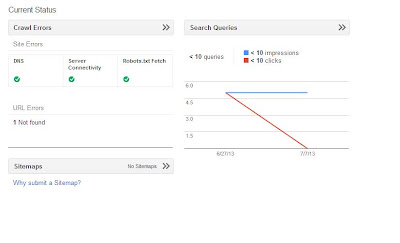






















Nice blog index style.
ReplyDeleteInstant Approval Dofollow bookmarking site
http://www.seobookmarks.biz/
http://www.seobookmarks.co.in/
For seo help And free directory and bookmarking site Check this blog
http://seorules4you.blogspot.com
Thanks
http://www.webdesigncumseo.com
Nice and Very useful post.. Thanks admin..
ReplyDeleteNo mention Karthi
Deletei tried this tool http://indexmefast.com for some days. it indexed my links in some minute. that is suprise. i cant think that go fast. i am using Backlinksindexer. Now i will use IndexMefast instead of other service
ReplyDeletehow did you linked your blog with Facebook? I am also trying this but always fail.please send me the answer to my email id rahulthegreat99@gmail.com.
ReplyDeleteOk my friend
Delete