loading...
Blog is one of the free web service to you from the biggest internet giants. There is a lot of necessity for creating a blog, for sharing the thoughts, giving some useful information, and to express your ideas too. The blog is virtually an website type, it lacks in certain areas like bandwidth limitation, less storage, and no own domain name.
yes, the blog will get their respective name in front of the page title ( e.g way2usefulinfo.blogspot.com ) , here the blogspot is the name added before the .com. It means you are hosting in the Blogger Platform. So let us come to the creating a blog, it is so simple, i will guide you with simple steps
Blogger is one of the service that helps you to create your own blog, you just need your Gmail account to sign up for the blogger services
1) Go to the Blogger and sign in with your gmail account
2) Next step, you will get the image given below, where way2usefulinfo is an created blog, when you want a new blog, go to the New Blog
yes, the blog will get their respective name in front of the page title ( e.g way2usefulinfo.blogspot.com ) , here the blogspot is the name added before the .com. It means you are hosting in the Blogger Platform. So let us come to the creating a blog, it is so simple, i will guide you with simple steps
- Create an Blog using Blogger
Blogger is one of the service that helps you to create your own blog, you just need your Gmail account to sign up for the blogger services
1) Go to the Blogger and sign in with your gmail account
2) Next step, you will get the image given below, where way2usefulinfo is an created blog, when you want a new blog, go to the New Blog
Also check the How to add social share widgets to your blogger
3) Then we get the window given below, fill the details of the blog name and the address for your blog.Select a good template that suits your blog needs,After finishing the details click the Create a Blog option.
4) Now we will get the posting window, start the posting by writing your favorite articles and get your blog in good touch
- Create an Blog using wordpress
1) Wordpress is an excellent platform for your blogging skills, it let you share your ideas with the lot of innovation, as it had so many unique features
2) First Install the wordpress, click here to install it
3) Now come to the point on how to create an blog by wordpress, just go to this link
4) This link goes to the wordpress login page, enter your details which you have chosen in the Installation process, then you will the administrator area.
loading...









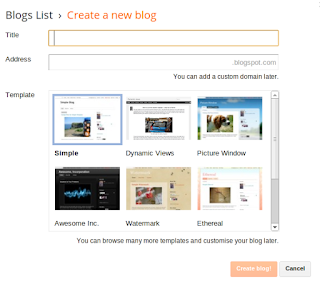





















thank you for your,steps which was very useful
ReplyDeleteThank you Friend,Stay Updated to my Blog
DeleteYou explain everything through info graphs that will really help bloggers to setup their own blog. Blogger and wordpress both allows users to post their blog in free so everyone can make popular his/her profile through writing blogs.
ReplyDeleteWordPress consultants Jaipur
Thank you very much for sharing this informative information which I am searching for last 6 month. Very informative with full of article.
ReplyDeleteMy blog site: How to make Money from your Blog
Thank you very much for sharing this informative information which I am searching for last 6 month. Very informative with full of article.
ReplyDeleteMy blog site: How to make Money from your Blog
I do use http://how-to-create-a-website-for-free.com/
ReplyDeleteIt is one of the latest discovery I have that has pre-built website. All you need to do is design the website and post the contents you want. It has also built-in user-friendly features that would help you in ranking your newly-created website fast!
earn money by share
ReplyDeletecheck this link, it is not fake.
http://payripo.com/?share=123970
its really very informative message..i got the lot lot of information...thank you for sharing the great information....Wordpress Web Design Company Bangalore | Wordpress Website Development Company Bangalore
ReplyDelete